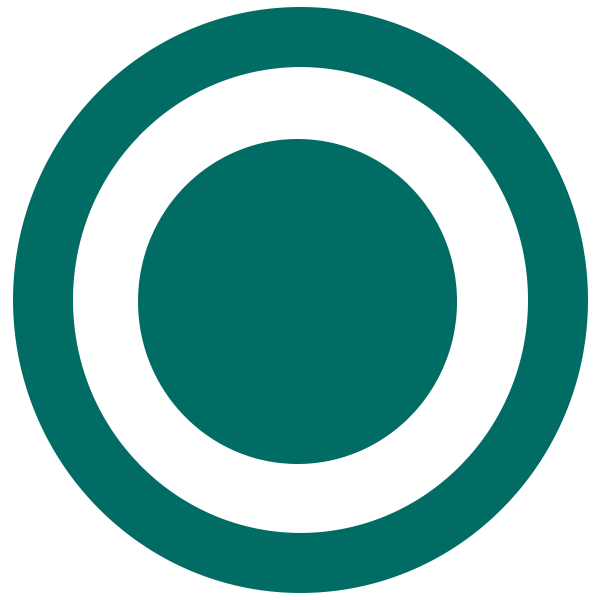Book Covers - A Guide for Authors
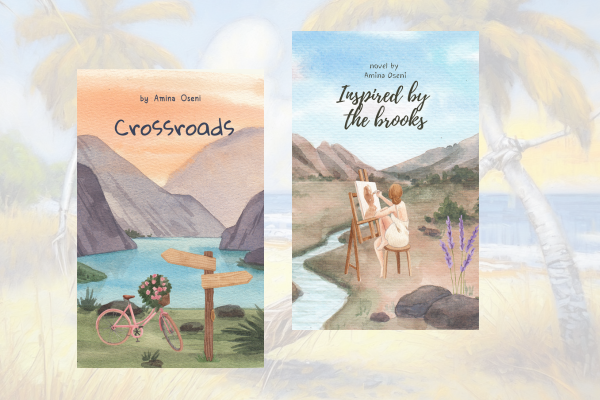
As a storyteller, your book's cover is the visual gateway to the captivating world you've created. It's the first impression that can either entice readers or leave them passing by. Crafting a book cover is an art in itself, and here's your guide to creating one that beckons readers to step into your story.
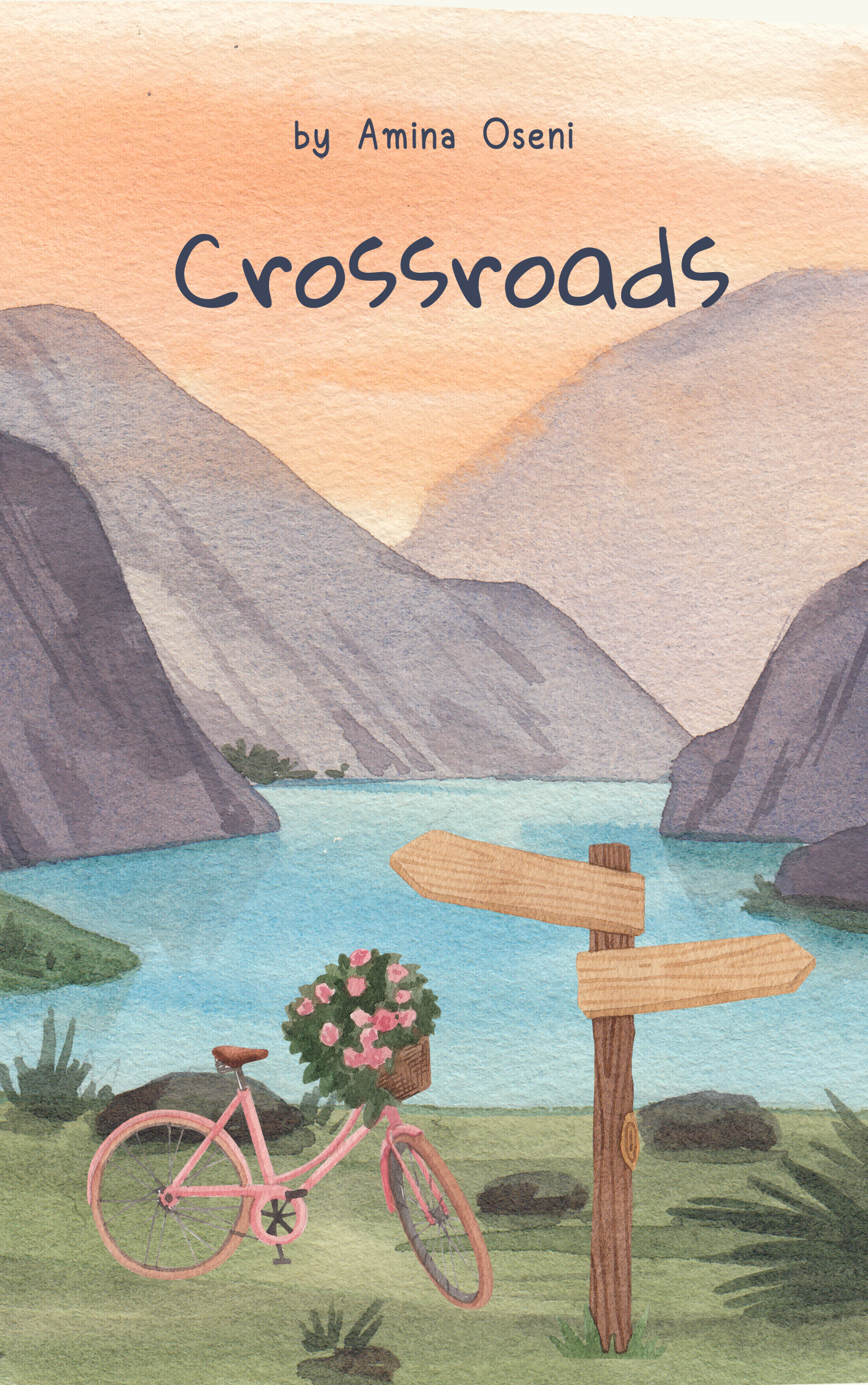
Size for Mobile
Many Nircle readers read on mobile web, and mobile app. When desinging for Nircle, users read on mobile. It's recommended that you upload at 1410 x 2250px, or smaller.
Understand Your Story's Essence
Before you even think about design, dive back into your narrative. What's the essence of your story? What emotions does it evoke? Is it mysterious, romantic, thrilling, or heartwarming? Understanding this core essence will guide your design choices.
Know Your Audience
Different genres and stories attract different audiences. Know your target readers. What appeals to them visually? A sci-fi novel's cover will look vastly different from a historical romance. Research other successful books in your genre for inspiration.
Keep It Simple
Simplicity is often the key to an effective book cover. Too much detail can overwhelm. Focus on a central element or theme that encapsulates your story.
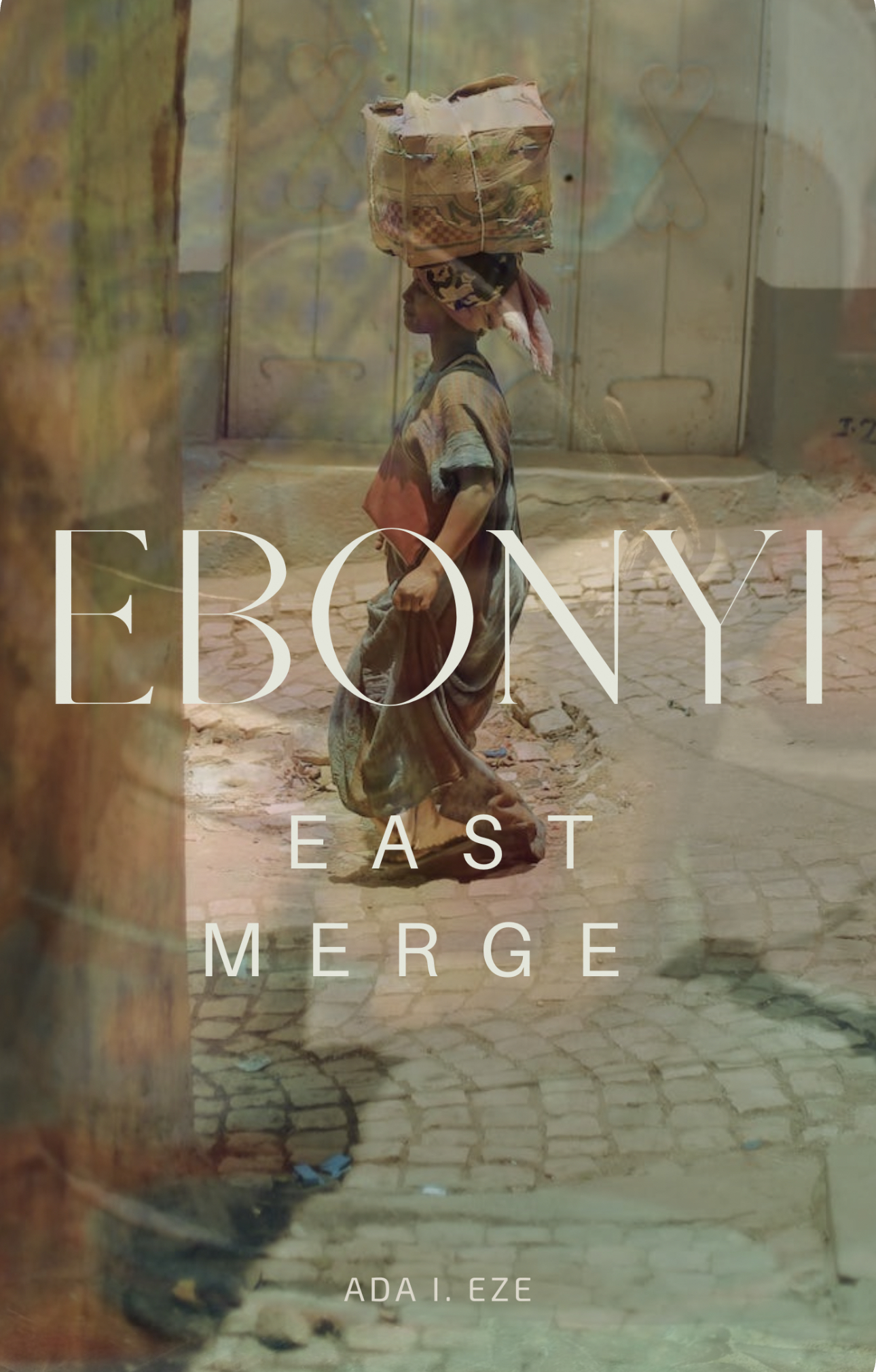
Typography Matters
Your title and author name should be legible, even in thumbnail size. Choose fonts that match your story's tone. Gothic fonts work for horror but not for a lighthearted comedy.
Use High-Quality Images
If you use images, ensure they are high-resolution. Blurry or pixelated images are an instant turn-off. Consider hiring a professional photographer or designer.
Color Psychology
Colors evoke emotions. Blue can convey calmness, while red ignites passion or danger. Choose colors that align with your story's mood.
If design isn't your forte, don't hesitate to hire a professional book cover designer. They have the expertise to make your vision come to life. Tap on the Nircle #Design Feed to bring your designs to life
Your title and author name should be legible, even in thumbnail size. Choose fonts that match your story's tone. Gothic fonts work for horror but not for a lighthearted comedy.
Use High-Quality Images
If you use images, ensure they are high-resolution. Blurry or pixelated images are an instant turn-off. Consider hiring a professional photographer or designer.
Color Psychology
Colors evoke emotions. Blue can convey calmness, while red ignites passion or danger. Choose colors that align with your story's mood.
If design isn't your forte, don't hesitate to hire a professional book cover designer. They have the expertise to make your vision come to life. Tap on the Nircle #Design Feed to bring your designs to life